Assign Models
By assigning models to a model group, references to the models stored in the ADOxx database are created. The models assigned to a model group can be loaded with read-only or read-write access depending on the access authorisation of the user who attempts to open them.
If you wish to assign models stored in the ADOxx database to a model group, select the appropriate model group and click on the button "Model assignment". The window "<model group name> - Model assignment" is displayed, showing all models saved in the ADOxx database, organised according to model types.
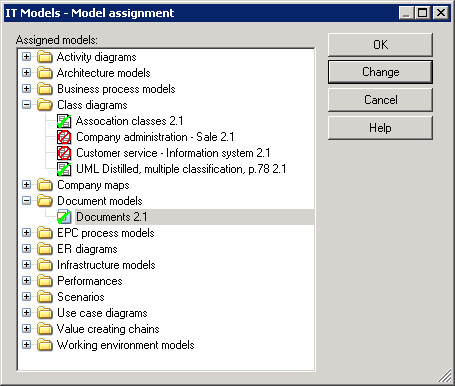
The icon before each model indicates the current status of the model with regard to the model group you have currently selected.
| Icon | Meaning |
|---|---|
| means "not assigned", | |
| means "assigned" and | |
| for "varying assignments". |
Change the assignment by double-clicking on the respective model or by single clicking on the "Change" button.
Hint
If you want to delete the last existing model reference from a model group, an appropriate message will be displayed, as this means that this model will no longer be assigned to any model group within the ADOxx database and therefore cannot be accessed by any ADOxx users. However, unassigned models can be re-assigned by the ADOxx administrator.
After changing the model assignment as required (by double-clicking on the appropriate models to change the assignment mode or by selecting one or more models and then clicking the button "Change mode"), close the window by clicking on the "OK" button. The updated model hierarchy will be displayed.